After a few reports, we decided to create this segment as go-to page for users experiencing any issues with Lanc Remastered and how to fix it.
Click on a similar error to view the solution, based on your lanc ouput below.
How to fix Lanc Remastered
Untick IPv6 in your network adapter’s settings.
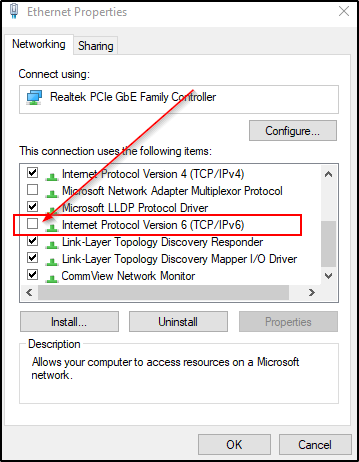
Under your ARP Spoofing tab. Make sure you selected your router IP address in the “FROM” section and your playstation/xbox in the “TO” section.
All of this can be shown on our how to use lanc page here
This usually means your router/network adapter can’t pull that amount of IP’s simultaneously.
Try it with a small party (2people) first.
If you still get kicked. Switch off Lanc, quit all games and parties on your console. Now start Lanc and rejoin a party/game.
Remember to untick IPv6 in your network adapter settings and double check your arp spoofing IP addresses and ports as stated in our how to use lanc page
Go to control panel and uninstall winpcap. Delete your current Lanc files.
Restart your machine and redownload win10pcap, microsoft silverlight, vcredist c++ and Lanc.
Now open Lanc Remastered and your ARP should switch on.
What to do if Lanc Still Doesn't Work
Don’t worry, we are here to assist. Register on our forums if you are unable to fix your lanc and one of us will assist you.


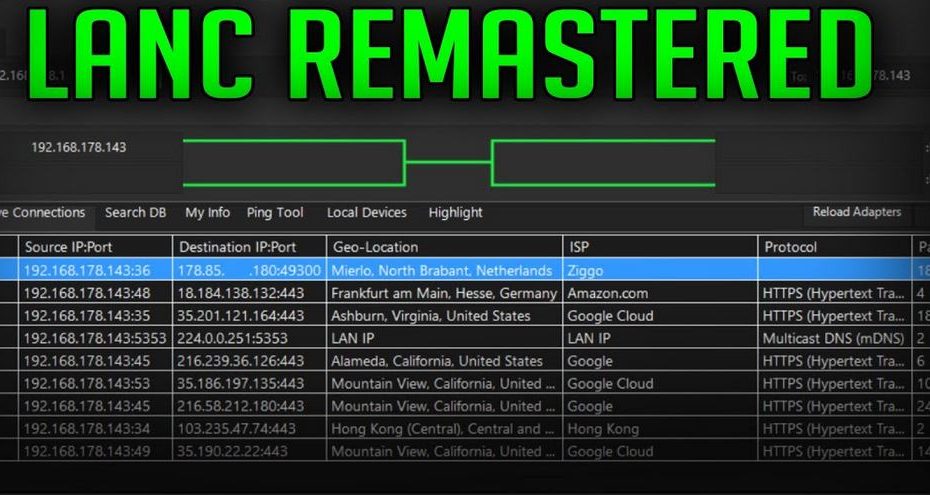
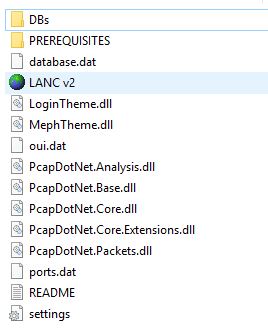
Leave a reply